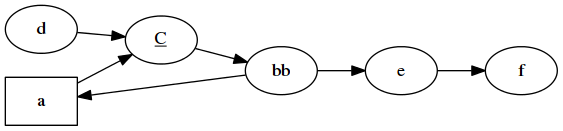Writing a Lexer in Go with LexMachine
This article is about lexmachine, a library I wrote to help you write great lexers in Go. If you are looking to write a golang lexer or a lexer in golang this article is for you.
A lexer is a software component that analyzes a string and breaks it up into its component parts. Each part is tagged with what type of thing it is. This is called lexical analysis. For natural languages (such as English) lexical analysis can be difficult to do automatically but is usually easy for a human to do. Let's look at an example of lexically analyzing the following English sentence often used in typing practice (because it uses every letter in the alphabet).
The quick brown fox jumped over the lazy dog.
The sentence breaks down into individual word each of which has a part of speech
<article>, "The"
<adjective>, "quick"
<adjective>, "brown"
<noun>, "fox"
<verb>, "jumped"
<adverb>, "over"
<article>, "the"
<adjective>, "lazy"
<noun>, "dog"
Note, the word "over" can actually be either a preposition or an adverb. In this case the context of the sentence (it modifies the verb) makes it an adverb. Many words in natural languages have this property where the context of the overall sentence or paragraph determines the role they play in the sentence.
Luckily, the situation is much simpler for computer languages. Most compilers, which are programs that translate computer languages into other computer languages, start by lexically analyzing their input. They can also be used in a number of other scenarios where a program needs to understand data in textual forms.
In this article, I am going to write and explain a lexer for the
graphviz dot
language. graphviz is a tool to
visualize graphs.
graphviz takes a string such as:
digraph {
rankdir=LR;
a [label="a" shape=box];
c [<label>=<<u>C</u>>];
b [label="bb"];
a -> c;
c -> b;
d -> c;
b -> a;
b -> e;
e -> f;
}
And produces :
Lexing Graphviz's dot language
Before one can "lex" (short for lexically analyze) a language one needs to know what it is made up of. English is made up of punctuation marks, nouns, verbs and that sort of thing. Computer languages also have punctuation but also have keywords, strings, numbers, comments and so forth.
When a lexer splits up a string into parts the parts are called tokens. The process of splitting up is also called tokenizing. Let's take a look at how the previous example would get tokenized:
Type | Lexeme
-------------------
DIGRAPH | "digraph"
LCURLY | "{"
ID | "rankdir"
EQUAL | "="
ID | "LR"
SEMI | ";"
ID | "\"a\""
LSQUARE | "["
ID | "label"
EQUAL | "="
ID | "a"
ID | "shape"
EQUAL | "="
ID | "box"
RSQUARE | "]"
SEMI | ";"
ID | "c"
LSQUARE | "["
ID | "<label>"
EQUAL | "="
ID | "<<u>C</u>>"
RSQUARE | "]"
SEMI | ";"
ID | "b"
.
.
.
RCURLY | "}"
Note, that like when the English sentence was analyzed, spaces, newlines, tabs and other extraneous characters were dropped. Only the syntactically important characters are output.
Each token has two parts: the type and the lexeme. The type indicates the role the token plays. The lexeme is the string the token was extracted from.
Specifying Tokens
To specify how a string should be tokenized a formalism called regular expressions is used. If you don't already know about regular expressions you could start with the Wikipedia page. For a more advanced introduction see Russ Cox's articles or Alex Aiken's video lectures on the subject.
To review, a regular expression is a way of specifying a "pattern" which
matches certain strings. For instance, a+b*a matches aaa and abbbba but
not aab. To see why, note that the pattern says a string must start with 1 or
more a characters. So all three strings aaa, abbbba and aab satisfy the
first requirement. Next, the pattern says a string can have 0 or more b
characters. The first string, aaa has none (and that is ok). The second
string, abbbba has 4 b characters. The third string, aab has 1 b. So all
three strings satisfy the second requirement. Finally the pattern says a string
must end in an a. The first and the second string both end in a. However,
the third string, aab, does not. Therefore, the first and second strings match
the pattern but the third string does not.
The Token's for the dot Language
The dot language has keywords, punctuation, comments, and a rather unusual
definition for identifier (called ID). In the listing below, the token type is
on the left side and the regular expression or literal (in quotation marks) is
on the right.
NODE = "node"
EDGE = "edge"
GRAPH = "graph"
DIGRAPH = "digraph"
SUBGRAPH = "subgraph"
STRICT = "strict"
LSQUARE = "["
RSQUARE = "]"
LCURLY = "{"
RCURLY = "}"
EQUAL = "="
COMMA = ","
SEMI = ";"
COLON = ":"
ARROW = "->"
DDASH = "--"
COMMENT = (/\*([^*]|[\r\n]|(\*+([^*/]|[\r\n])))*\*+/)|(//.*$)
ID = ([a-zA-Z_][a-zA-Z0-9_]*)|("([^\"]|(\\.))*")|ID-HTML
Every token type but ID and COMMENT are literals: either a keyword or a
punctuation mark. A comment is defined by a complicated regular expression which
defines "c-style" range comments or line comments. Since the comment expression
is defined by a regular expression no nesting is allowed.
The ID token is more complicated. It consists of three parts:
-
The "usual form" as a name
[a-zA-Z_][a-zA-Z0-9_]*. The pattern means a letter (lower case or capital) or underscore followed by 0 or more letters, numbers, or under-scores. -
A string,
"([^\"]|(\\.))*". Thus"\\\""and"asdf\""are valid but"\\""is not. -
A HTML string, which is non-regular (specified here in BNF):
CHAR = [^<>] ID-HTML = IdHTML IdHTML : Tag ; Tag : < Body > ; Body : CHAR Body ; | Tag Body | e // denotes epsilon, the empty string ;Thus
<<xyz<xy>xyz><asdf>>is valid but<<>is not
The reason the HTML string is not-regular (and therefore cannot be matched by
regular expressions) is the angle brackets, < and >, have to be properly
matched. That is, every opening bracket < must be matched with a closing
bracket >. This is not possible to specify regular expressions because they
cannot "count." For a formal explanation see the Pumping
Lemma.
Consequences of Non-Regular Tokens
If all tokens were regular (that is specifiable by a regular expression) then
the full implementation of the lexer could be generated from the regular
expressions for each of the tokens. Since the dot language contains at least
one token which is non-regular, special consideration needs to be taken.
This turns out to be a fairly common situation in lexer implementation. For
instance, if you want to support c-style comments such as /* comment */ which
support properly nested comments /* asdf /* asdf */ asdf*/ then the comment
token will no longer be regular. Furthermore, many languages (such as C)
require collaboration between the parser and lexer to properly identify whether
symbols should be variable names or type names. This can also introduce a degree
of non-regularity.
Thus, to properly lexically analyze such languages our framework must have an "escape hatch" that allows the analysis of non-regular tokens on demand while still leveraging theory for most of the work.
The LexMachine
To create a lexer for the dot language I am going to use
lexmachine a library I wrote for
creating lexers. lexmachine handles all the tricky bits of converting regular
expressions into Non-Deterministic Finite Automata (NFA) and using the the NFA
to tokenize strings. It also provides the aformentioned "escape hatch" to deal
with non-regular Token specifications.
Let's get started!
The Implementation
As a reminder, the implementation is written in Go. In your workspace, create a new package called dot:
$ mkdir dot
$ cd dot
Now create a file for the lexer:
$ touch lexer.go
All of the code for the lexer is going in lexer.go.
Preamble
To begin, put in the package directive and import the lexmachine and
machines packages. I also import the standard library packages fmt and
strings.
package dot
import (
"fmt"
"strings"
)
import (
lex "github.com/timtadh/lexmachine"
"github.com/timtadh/lexmachine/machines"
)
Note how I group the imports. In general, have three groups of imports. The first group is for standard library packages, the second for third party, and the third group is for other packages in your code.
Defining the Tokens
Next, I create global variables and initialize them. They contain the literal
tokens, the keywords, the token names, and a mapping from the names of the
tokens to their type ids. Finally, there is a variable Lexer *lex.Lexer which
will hold our Lexer object once constructed.
var Literals []string // The tokens representing literal strings
var Keywords []string // The keyword tokens
var Tokens []string // All of the tokens (including literals and keywords)
var TokenIds map[string]int // A map from the token names to their int ids
var Lexer *lex.Lexer // The lexer object. Use this to construct a Scanner
To initialize the lists of tokens we are going to need a function. The reason is
although, Literals and Keywords could be defined in place the rest of the
variables cannot be.
func initTokens() {
Literals = []string{
"[",
"]",
"{",
"}",
"=",
",",
";",
":",
"->",
"--",
}
Keywords = []string{
"NODE",
"EDGE",
"GRAPH",
"DIGRAPH",
"SUBGRAPH",
"STRICT",
}
Tokens = []string{
"COMMENT",
"ID",
}
Tokens = append(Tokens, Keywords...)
Tokens = append(Tokens, Literals...)
TokenIds = make(map[string]int)
for i, tok := range Tokens {
TokenIds[tok] = i
}
}
Right now, the initTokens() function is not being called. Later, I will show
you how to call it on package initialization inside of an init function.
Defining the Lexer
Creating a new lexer object is straight forward.
lexer := lex.NewLexer()
The Lexer object has three methods:
func (self *Lexer) Add(regex []byte, action Action)
func (self *Lexer) Compile() error
func (self *Lexer) Scanner(text []byte) (*Scanner, error)
The Add method is what we are interested in right now. It adds a new token to
the lexer. The token is defined by a pattern expressed as a regular expression
and an Action function. When the pattern is matched the Action function gets
called.
type Action func(scan *Scanner, match *machines.Match) (token interface{}, err error)
An Action takes a *Scanner (which is a object which is scanning a particular
string using the *Lexer object), and a *Match (which represents the string
that was matched by the Regular expression. It returns a token and an error.
If the token return value is nil, the *Match is skipped. This can be used to
skip whitespace and other things you would rather ignore. Let's go head and code
up the the skip Action:
func skip(*lex.Scanner, *machines.Match) (interface{}, error) {
return nil, nil
}
Super simple! It is a no op!
However, most of the time you will want to create a token. First, we need to
have a *Token object to construct. Luckily, lexmachine defines one (although
you don't have to use it). Let's take a look at the definition:
type Token struct {
Type int // the token type
Value interface{} // a value associate with the token
Lexeme []byte // the string that was matched
TC int // the index (text counter) in the string
StartLine int
StartColumn int
EndLine int
EndColumn int
}
func (self *Token) Equals(other *Token) bool
func (self *Token) String() string
The *Scanner object provides a convience function Token which constructs a
token for you. Here is the definition:
func (self *Scanner) Token(typ int, value interface{}, m *machines.Match) *Token
So, with this in mind, here is a simple Action which will construct a Token
with a string version of the lexeme as the Value.
func token(name string) lex.Action {
return func(s *lex.Scanner, m *machines.Match) (interface{}, error) {
return s.Token(TokenIds[name], string(m.Bytes), m), nil
}
}
The name paramter is the name of the token (eg. COMMENT, ID, STRICT,
{, ...). The token function will constuct a *Token of correct type (eg.
the one you specified with name) and return it.
Adding Patterns to the Lexer
Now that we have Action functions to work with (skip and token) we are
ready to add patterns to the lexer. Since lexmachine is built on automata
theory patterns are matched with these priorities:
-
Patterns match prefixes of string being scanned. Normally, a regular expression matches the entire string or the first substring (depending on the mode). After a prefix is matched, the lexer is restarted at the end of the previously matched prefix and matches another prefix until the string is consumed.
-
Through use of automata theory, all patterns are matched in parallel. Currently,
lexmachineuses an Non-Deterministic Finite Automata (NFA) simulation "under-the-hood" to do the matching. NFA simulations take O(P*S) where S is the size of the string and P is the size of the pattern (or in the case of a lexer the sum of the sizes of all of the patterns). There is a Deterministic Finite Automata (DFA) code generator under development (but not ready at this time) which will be able to generate Go code to lex a string in linear time O(S). -
The pattern which matches the longest prefix is chosen as the "matching pattern". The matching pattern determines which lexing action gets run (and thus what kind of token gets created).
-
In case of tie, the pattern which was defined first is chosen.
Since order that patterns are added to the lexer matters, literals and keywords
should be added first. This is important as other token's patterns (such as
ID) could match them. Since, the literals and keywords are both stored in
their own lists this is easy to do in a loop:
for _, lit := range Literals {
r := "\\" + strings.Join(strings.Split(lit, ""), "\\")
lexer.Add([]byte(r), token(lit))
}
for _, name := range Keywords {
lexer.Add([]byte(strings.ToLower(name)), token(name))
}
Note: I add escapes to every character in the literals. So that literals like
[ have patterns such as \[. This ensures those characters (which have
syntactic meaning in regular expressions) are interpreted as themselves.
Otherwise, they would be parsed by the regular expression parser incorrectly.
Second Note: The patterns constructed for the keywords is the lower case version of the token name. I could have had the token names for the keywords be in lower case but it is tradition for token names to be capitalized. This helps distinguish token names from production names in context free grammar.
Adding More Complex Patterns
The simple patterns are now added to the lexer. For the COMMENT and ID
tokens I will add a separate pattern for each of the alternative construction
options:
lexer.Add([]byte(`//[^\n]*\n?`), token("COMMENT"))
lexer.Add([]byte(`/\*([^*]|\r|\n|(\*+([^*/]|\r|\n)))*\*+/`), token("COMMENT"))
lexer.Add([]byte(`([a-z]|[A-Z])([a-z]|[A-Z]|[0-9]|_)*`), token("ID"))
lexer.Add([]byte(`"([^\\"]|(\\.))*"`), token("ID"))
Note: I left out the last form of ID the HTML string. We will get back to that
in a second. The final pattern to add is for whitespace: spaces, tabs, newlines,
and carriage returns. I don't want tokens produced for these characters to I
will use the skip function as the lexer Action:
lexer.Add([]byte("( |\t|\n|\r)+"), skip)
Using the "Escape Hatch"
Now, to deal with the third form of the ID token: the HTML string. I need a
pattern that fires when the beginning of the string is found. This is easy as
the HTML strings always start with a < character and the < is not found
elsewhere in the language. Then, I write a very special Action function. It
turns out, that Actions are allowed to make modifications to the internal
state of the *Scanner. In particular they are allowed to change where the
index into the string being tokenized is located. That index is called the text
counter and is stored in the TC variable. Let's take a look at what *Scanner
exports:
type Scanner struct {
Text []byte
TC int
// contains filtered or unexported fields
}
func (self *Scanner) Next() (tok interface{}, err error, eof bool)
func (self *Scanner) Token(typ int, value interface{}, m *machines.Match) *Token
The Text variable can be read but you should not modify it. Modifying it will
have no effect on the tokenization as the NFA simulation keeps its own pointer
to the text being scanned. The TC variable is the text counter and we can both
read and write it inside of an Action. What this allows us to do is find the
starting point of an HTML string with the pattern < and then scan along
manually counting the opening and closing angle brackets. Once, the initial open
bracket has been closed by a matching > the HTML string has been found.
The only trick is we need to keep track of the text counter and update it. We
also have to update the *Match object to contain the correct values for the
end lines and columns for our token.
Let's see how it works:
lexer.Add([]byte(`\<`),
func(scan *lex.Scanner, match *machines.Match) (interface{}, error) {
str := make([]byte, 0, 10)
str = append(str, match.Bytes...)
brackets := 1
match.EndLine = match.StartLine
match.EndColumn = match.StartColumn
for tc := scan.TC; tc < len(scan.Text); tc++ {
str = append(str, scan.Text[tc])
match.EndColumn += 1
if scan.Text[tc] == '\n' {
match.EndLine += 1
}
if scan.Text[tc] == '<' {
brackets += 1
} else if scan.Text[tc] == '>' {
brackets -= 1
}
if brackets == 0 {
match.TC = scan.TC
scan.TC = tc + 1
match.Bytes = str
return token("ID")(scan, match)
}
}
return nil,
fmt.Errorf("unclosed HTML literal starting at %d, (%d, %d)",
match.TC, match.StartLine, match.StartColumn)
},
)
Here, I defined the action in-line since it will not be reused using Go's
support for anonymous functions. The text counter, scan.TC, is initially
pointing at the character directly following the matched pattern. Thus, the
bracket count in brackets is initialized to 1.
When brackets reaches 0 through incrementing and decrementing everytime a
< or > is seen the match is found. When the match is found, the scan.TC
variable must be updated to communicate back to the scanner where to look
for the next token. The *Match is also updated to reflect the full lexeme that
was found. Finally, an ID token is constructed using the token function.
If the function runs out of text before brackets reaches 0 an error is
returned reporting an unclosed HTML literal.
Compiling the NFA
The last step in *Lexer construction is to compile the NFA. This will be done
automatically when a *Scanner is constructed to tokenize the string. However,
we can have the NFA precomputed by calling Compile. This is important so that
we don't spend time parsing regular expressions every time we want to lex a
string
err := lexer.Compile()
if err != nil {
return nil, err
}
return lexer, n
Putting it all Together
// Creates the lexer object and compiles the NFA.
func initLexer() (*lex.Lexer, error) {
lexer := lex.NewLexer()
for _, lit := range Literals {
r := "\\" + strings.Join(strings.Split(lit, ""), "\\")
lexer.Add([]byte(r), token(lit))
}
for _, name := range Keywords {
lexer.Add([]byte(strings.ToLower(name)), token(name))
}
lexer.Add([]byte(`//[^\n]*\n?`), token("COMMENT"))
lexer.Add([]byte(`/\*([^*]|\r|\n|(\*+([^*/]|\r|\n)))*\*+/`), token("COMMENT"))
lexer.Add([]byte(`([a-z]|[A-Z])([a-z]|[A-Z]|[0-9]|_)*`), token("ID"))
lexer.Add([]byte(`"([^\\"]|(\\.))*"`), token("ID"))
lexer.Add([]byte("( |\t|\n|\r)+"), skip)
lexer.Add([]byte(`\<`),
func(scan *lex.Scanner, match *machines.Match) (interface{}, error) {
str := make([]byte, 0, 10)
str = append(str, match.Bytes...)
brackets := 1
match.EndLine = match.StartLine
match.EndColumn = match.StartColumn
for tc := scan.TC; tc < len(scan.Text); tc++ {
str = append(str, scan.Text[tc])
match.EndColumn += 1
if scan.Text[tc] == '\n' {
match.EndLine += 1
}
if scan.Text[tc] == '<' {
brackets += 1
} else if scan.Text[tc] == '>' {
brackets -= 1
}
if brackets == 0 {
match.TC = scan.TC
scan.TC = tc + 1
match.Bytes = str
return token("ID")(scan, match)
}
}
return nil,
fmt.Errorf("unclosed HTML literal starting at %d, (%d, %d)",
match.TC, match.StartLine, match.StartColumn)
},
)
err := lexer.Compile()
if err != nil {
return nil, err
}
return lexer, nil
}
Initializing the Package
To ensure that the regular expressions are only compiled once, we are going to
call initLexer once at the start of the program. To do this we put the call
inside an init function.
Init functions get run once on program start up.
// Called at package initialization. Creates the lexer and populates token lists.
func init() {
initTokens()
var err error
Lexer, err = initLexer()
if err != nil {
panic(err)
}
}
And that is it. Here is the source code for the full lexer.
Using the Lexer
Let's put it all together. Here is a simple example which uses the lexer:
package main
import (
"fmt"
"log"
)
import (
"github.com/timtadh/dot"
lex "github.com/timtadh/lexmachine"
)
func main() {
s, err := dot.Lexer.Scanner([]byte(`digraph {
rankdir=LR;
a [label="a" shape=box];
c [<label>=<<u>C</u>>];
b [label="bb"];
a -> c;
c -> b;
d -> c;
b -> a;
b -> e;
e -> f;
}`))
if err != nil {
log.Fatal(err)
}
fmt.Println("Type | Lexeme | Position")
fmt.Println("--------+------------+------------")
for tok, err, eof := s.Next(); !eof; tok, err, eof = s.Next() {
if err != nil {
log.Fatal(err)
}
token := tok.(*lex.Token)
fmt.Printf("%-7v | %-10v | %v:%v-%v:%v\n",
dot.Tokens[token.Type],
string(token.Lexeme),
token.StartLine,
token.StartColumn,
token.EndLine,
token.EndColumn)
}
}
Output:
Type | Lexeme | Position
--------+------------+------------
DIGRAPH | digraph | 1:1-1:7
{ | { | 1:9-1:9
ID | rankdir | 2:3-2:9
= | = | 2:10-2:10
ID | LR | 2:11-2:12
; | ; | 2:13-2:13
ID | a | 3:3-3:3
[ | [ | 3:5-3:5
ID | label | 3:6-3:10
= | = | 3:11-3:11
ID | "a" | 3:12-3:14
ID | shape | 3:16-3:20
= | = | 3:21-3:21
ID | box | 3:22-3:24
] | ] | 3:25-3:25
; | ; | 3:26-3:26
ID | c | 4:3-4:3
[ | [ | 4:5-4:5
ID | <label> | 4:6-4:12
= | = | 4:13-4:13
ID | <<u>C</u>> | 4:14-4:23
] | ] | 4:24-4:24
; | ; | 4:25-4:25
ID | b | 5:3-5:3
[ | [ | 5:5-5:5
ID | label | 5:6-5:10
= | = | 5:11-5:11
ID | "bb" | 5:12-5:15
] | ] | 5:16-5:16
; | ; | 5:17-5:17
ID | a | 6:3-6:3
-> | -> | 6:5-6:6
ID | c | 6:8-6:8
; | ; | 6:9-6:9
ID | c | 7:3-7:3
-> | -> | 7:5-7:6
ID | b | 7:8-7:8
; | ; | 7:9-7:9
ID | d | 8:3-8:3
-> | -> | 8:5-8:6
ID | c | 8:8-8:8
; | ; | 8:9-8:9
ID | b | 9:3-9:3
-> | -> | 9:5-9:6
ID | a | 9:8-9:8
; | ; | 9:9-9:9
ID | b | 10:3-10:3
-> | -> | 10:5-10:6
ID | e | 10:8-10:8
; | ; | 10:9-10:9
ID | e | 11:3-11:3
-> | -> | 11:5-11:6
ID | f | 11:8-11:8
; | ; | 11:9-11:9
} | } | 12:1-12:1
Conclusion
Believe it or not 3500 words later, we have only scratched the surface on this topic. Testing, custom token representations, automata construction, and more will have to wait for another post. While still in an early state I hope you find lexmachine useful and this article helpful for constructing lexers whatever language you are using.